Though very rare in the Microsoft Windows arena, you might come across an HEIC of HEIF image file at some point. This Apple-exclusive image file format cannot be viewed using a standard Windows-based viewer, so you will need CopyTrans HEIC for Windows to see what’s in that file. This free tool will let you preview its contents on your Explorer just by selecting it with your mouse, without any previous conversion process.
Before explaining this program’s straightforward functionality, I think it’s important to clarify what this application is not. CopyTrans HEIC for Windows is neither an image editor nor a batch-conversion tool. In order to open it in Paint or in any other more sophisticated image editor to modify or enhance it, you will need to convert the file into JPEG first. CopyTrans HEIC for Windows does convert your HEIC images into JPG files if needed, but only one at a time. This is a free tool as long as you use it for personal purposes only – if you wish to use it to convert large quantities of HEIC or HEIF files into a Windows-compatible format, you will need to ask for a quote for commercial purposes.
Therefore, this free utility is a tool to preview Apple images in the HEIC format on a computer running on Windows. It does not include any image viewer, so it won’t open the image on a different window for a better visualization if you double-click on it – it will merely display the photo on Windows Explorer when you select it with your mouse. The other thing it does it to convert it into JPEG for further viewing and editing, and you can do so by opening your context menu and selecting the “Convert to JPEG with CopyTrans” added to it during installation. The program will create a copy of it in the same folder as a .jpg file.
Free, simple, and yet extremely useful, this previewing tool will help you take a look at Apple-exclusive HEIC files on your Windows PC or laptop and even convert it into an editable file if needed. This is one of those utilities worth having installed on your desktop at all times, as you never know when a HEIC or HEIF image will cross your path.
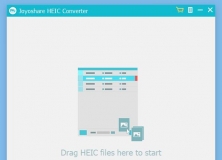
Converts multiple HEIC images in batch and detects the HEIC photos from your PC.
Comments